Every core system is different, which frequently makes data migration from old to new systems a complex challenge. And, if not done correctly, can result in high costs and lost time.
Stress-free transition
Successful legacy data migration is achieved by migrating all client data using proven, standardised and fully automated tools that also provide an audit trails for adherence to strict governance and audit expectations. Keylane enacts a controlled process that includes planning, data cleansing, extraction, transformation, loading and post-migration testing and validation.
Migration delivery professionals
Every data migration requires careful preparation and pitch-perfect execution. At Keylane we take no chances with our customers’ data, and this is why we have a team of dedicated migration experts that ensure your data is in good hands, with clear contractual agreements that cover all financial aspects agreed in advance.
Would you like to know more about Keylane’s industry leading standard SaaS platforms? Please get in touch by filling out the request form.
Highlights:
- Proven, standardised and fully automated migration.
- Audit compliant migration reporting
- Migration of group contracts, (package) policies, claims, relation and bank account information.
- Automated testing for premium, policy changes and renewal for all policies.
- Best practices defined for all key migration areas

“Keylane Axon for us is the fundament, the key essence in IT, to enable us to operate in the Dutch Insurance market in an innovative way.”
Arjan Vis, Delivery Manager Migration at Keylane
“We carefully define the data sets. In other words, what are we going to migrate? Which policies, claims and partys we want to include? For instance, are we going to include
all policy versions or just migrate the current ones? Since you can always link back and recover all the policy versions, where needed…”
Watch the full interview with Arjan Vis here:
Our services