Configuration vs Customisation
In our previous blog, which can be found here, we discussed how frequent releases drive innovation. However, frequent releasing is not always a viable option when there is too much effort going into a new release. The main issue here, which drives the high effort to release a new version of enterprise software, is almost always customisation.
Customisation refers to changing the code of purchased software to meet the company’s business needs. In essence, creating a customer specific version of the original software.
An alternative for customisation is configuration, meaning there are no lines of code altered, and the core of the software is left unchanged. Changes in how the software operates are instead achieved by setting preferences and rules that determine how that software functions.
When extending the original software to add new functionality, vendors often reach a crossroad: extend the standard software and make it configurable, or create extended customisation? Customisation is easier to build-in, and in the past was the go-to option of many enterprise software vendors (and for some it still is).
However, this strategy comes at a price, which we dived into in more detail in our previous blog discussing how a vendor implemented a large upgrade of their core system which left their competitor struggling to keep pace with their innovations. But, thanks to a frequent release strategy, the competitor was able to catch up and subsequently pass their rival vendor in terms of innovation and time-to-market.
The differences in the upgrade process
In a truly competitive market, both companies exampled in our previous blog would be continuously working on upgrades to their core systems. Our world demands constant innovation to keep pace with changing demands and expectations. Vendors have to decide whether to build upon their current custom version and incur the necessary costs, or take the alternative path: use a new version of the original software and once again customise it to fit their needs. In Keylane’s experience, this is a time consuming and error-prone process. And, to make things more complicated, this approach may have to be repeated for all future upgrades and for every customer.
On the surface, configuration and customisation may seem like the same thing, but there is a large difference, which is often not fully understood. So, whether you are in the process of buying new software or extending the functionality of software you are already using, it’s vital that you understand the differences so you can make the best decision for your business.